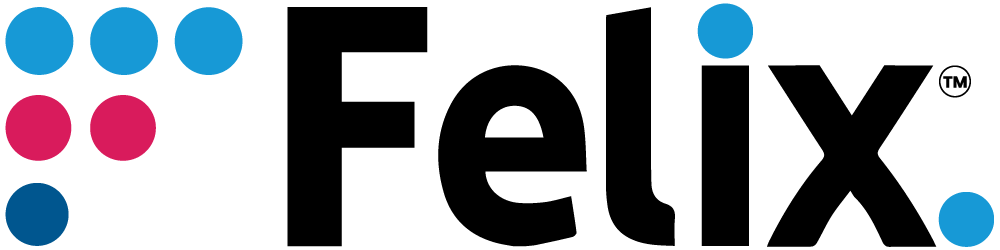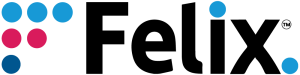If your company already offers a point-of-sale (POS) software solution for Android devices, you’re in a prime position to enhance your offering by integrating contactless payments. This guide will help you navigate the process and understand the fundamentals of implementing contactless payments effectively.
Leveraging Contactless Payments for Android-Based POS Software
To begin it is essential to grasp why integrating contactless payments into your Android-based POS software can be a game-changer:
1. Market Demand: Consumers increasingly prefer contactless payments for their speed, convenience, and hygienic benefits. Merchants are keen to meet this demand because it speeds up the checkout process and increases customer throughput during peak traffic periods.
2. Competitive Edge: Contactless payments can set your Android POS software apart from competitors near term and are rapidly becoming the defacto payment standard globally.
The key steps to begin contactless payment integration are:
NFC Technology
Android devices support various contactless technologies, with Near Field Communication (NFC) being the most common. It enables secure, wireless communication between devices, such as wearables, smartphones, tablets or contactless cards, and any other future NFC-enabled device. Communication between the devices occurs within a few centimetres (although this varies between devices).
NFC facilitates swift and convenient transactions, allowing users to make payments by simply tapping their NFC-enabled devices on a compatible payment terminal, kiosk, or tablet. NFC not only enhances the speed and ease of transactions, but also ensures robust security through encrypted data exchange. This makes NFC a fundamental component of modern contactless payment systems. When choosing a compatible Android device for your terminal be sure to keep in mind the position of the NFC reader which comes in both front and rear-facing locations. Front-facing devices are far more convenient for customers because the contactless reader is visible.
Embrace EMV Standards
EMV (Europay, MasterCard, and Visa) standards are essential for ensuring the security of contactless payments. Android-based POS systems are required to adhere to these standards to protect both merchants and customers.
Key aspects of EMV for Android POS:
- Chip Authentication: EMV cards contain microprocessor chips that authenticate the card during transactions.
- Cryptographic Security: EMV transactions rely on encryption to safeguard sensitive data.
- Liability Shift: EMV introduced a liability shift, encouraging merchants to adopt EMV technology to avoid financial responsibility for certain types of fraud.
Ensure your Android POS software complies with EMV standards to provide robust security to users. These standards consist of three levels of certification. Level 1 (L1) the Physical device, Level 2 (L2) the terminal software particularly the kernel and finally Level 3 (L3) the integration of the software with the payment processors and networks. For more on our L2 and L3 certified cloud kernel read a previous post on cloud device enablement.
Collaborate with Payment Processors and Gateways
Integrating contactless payments requires partnerships with payment processors and gateways. These partnerships enable secure transaction processing and communication between your Android POS software and the payment ecosystem. Key considerations:
- API Integration: Ensure your Android POS software seamlessly integrates with the payment processor’s APIs.
- Certification: Your software may need certification to meet industry standards and security requirements.
- Pricing Structure: Understand transaction fees, processing rates, and any associated costs if you’re new to payments.
Develop an Intuitive User Interface
An essential aspect of successful contactless payment integration is a user-friendly interface tailored to Android devices. Your software should make the payment process efficient for both merchants and customers.
Key UI elements:
- Simplicity: Keep the payment process straightforward and easy to understand.
- Feedback: Provide clear visual and auditory feedback to indicate successful transactions.
- Error Handling: Prepare for scenarios like declined transactions and guide users on the next steps.
Thorough Testing and Iteration
Before deploying your contactless payment integration to clients, conduct rigorous testing to identify and address any issues. Consider beta testing with a group of willing participants to gather real-world feedback.
Continuously iterate based on feedback to improve the reliability and user experience of your Android-based POS software’s contactless payment integration.
Integrating contactless payments into your Android-based POS software presents an exciting opportunity to enhance your product’s value and maintain a competitive edge in the market. In the rapidly evolving world of contactless payments and EMV certification, it’s crucial to have robust support and solutions in place. To further streamline your integration process and ensure compliance with EMV standards, you might consider leveraging platforms like Felix’s EMV Level 2 and Level 3 certified cloud acceptance platform. This solution can simplify the complexity of EMV certification and provide you with the tools and expertise needed to navigate the evolving landscape of contactless payments effectively.
For more information contact us below.